How I Organise my Digital Folders and Project Files
I was in hyper-focus mode today as I was trying my best to meet a deadline for a client. To give you an idea of my day:
✅ I created 153 new graphics in Affinity Photo.
✅ I manually updated all audio, texts and graphics of 84 videos in Final Cut Pro.
✅ I attended a 1-hour webinar by a friend (and cancelled an evening workshop by another friend).
✅ And I wrote this article, of course.
Pretty decent output I’d say. But do you know that dizziness you get when you sit behind a screen a bit too much? Yeah. That’s totally me right now.
Anyhoooo: I just realised that I could never have done all the work I did today without some basic organisation skills.
I always find it incredibly valuable to see other people’s workflow, which gave me the idea to give you a look inside my ‘online course creation’ kitchen.
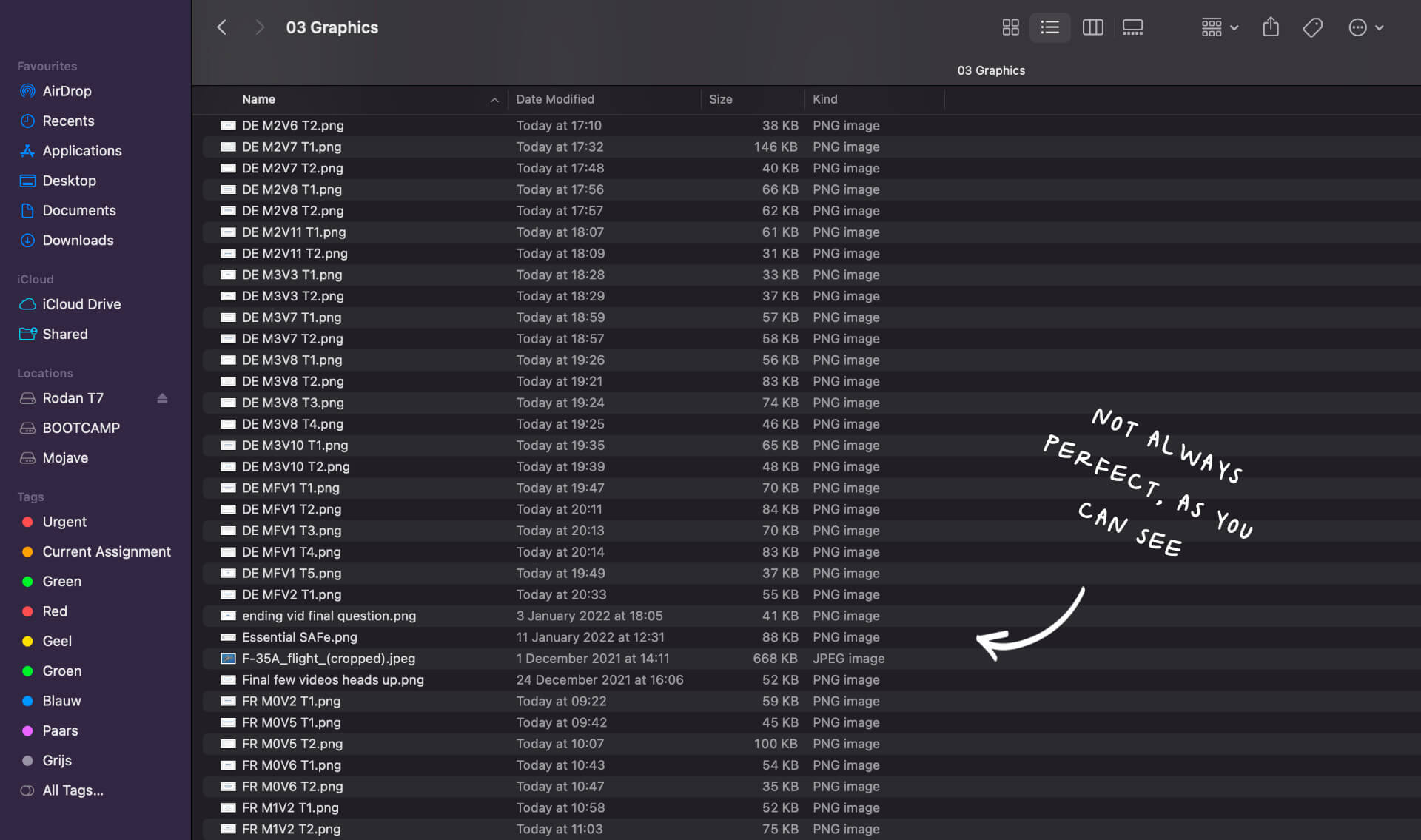
Folder structure 🗂️
Johan Oudshoorn, yet another one of my friends (I’m starting to feel popular), once gave me the tip to organise my folders like this:
01 – Edits
02 – Footage
03 – Graphics
04 – Music
05 – Final
I’ve been using it ever since for every project. Both for my regular project folders on my Macbook, but also for the folders in Final Cut Pro.
In Final Cut Pro, I have one Library for every project, the five folders above are Events and the individual video edits are Projects.
I often film with more than one camera plus screen recordings and I prefer not to have too many Projects in one Event folder on Final Cut Pro. So on there, my folder setup looks more like this:
01 – Edits Module 1
01 – Edits Module 2
01 – Edits Module 3
02 – Footage C500 Day 1
02 – Footage C500 Day 2
02 – Footage Marc’s iPad
03 – Graphics Exports
03 – Graphics Downloads
04 – Voice-overs
04 – Music Downloads
05 – Final V1
05 – Final V2
For my regular folders (anything not in Final Cut Pro), I use the first setup I shared with usually just the five folders. Then I create whatever sub folders I like under that. Final Cut Pro doesn’t really allow sub-folders, hence the slightly different setup.
And again: this is per project. Not per client or per business.
I like to organise it that way.
File names ✍️
Being honest, I’m a little less systematic with naming my files, but sometimes I have to be. Like today. When you’re working across 82 videos and 3 different languages, the last thing you want to do is search for the files you need.
I named each file according to a short identifier, like “FR M1V2 T1-3”.
To make that understandable for non-Marc mortals, it means: “Hi, I’m a graphic for the French (FR) version of the course, located in module 1 (M1) in the second video (V2) and functioning as the first text overlay (T1) but the third one (-3) a sequence of images.”
If you zoom in to see the names, you can see that the video I’m editing below has two image sequences. In the editor, the images appear either stacked on top of each other, or in a linear sequence.
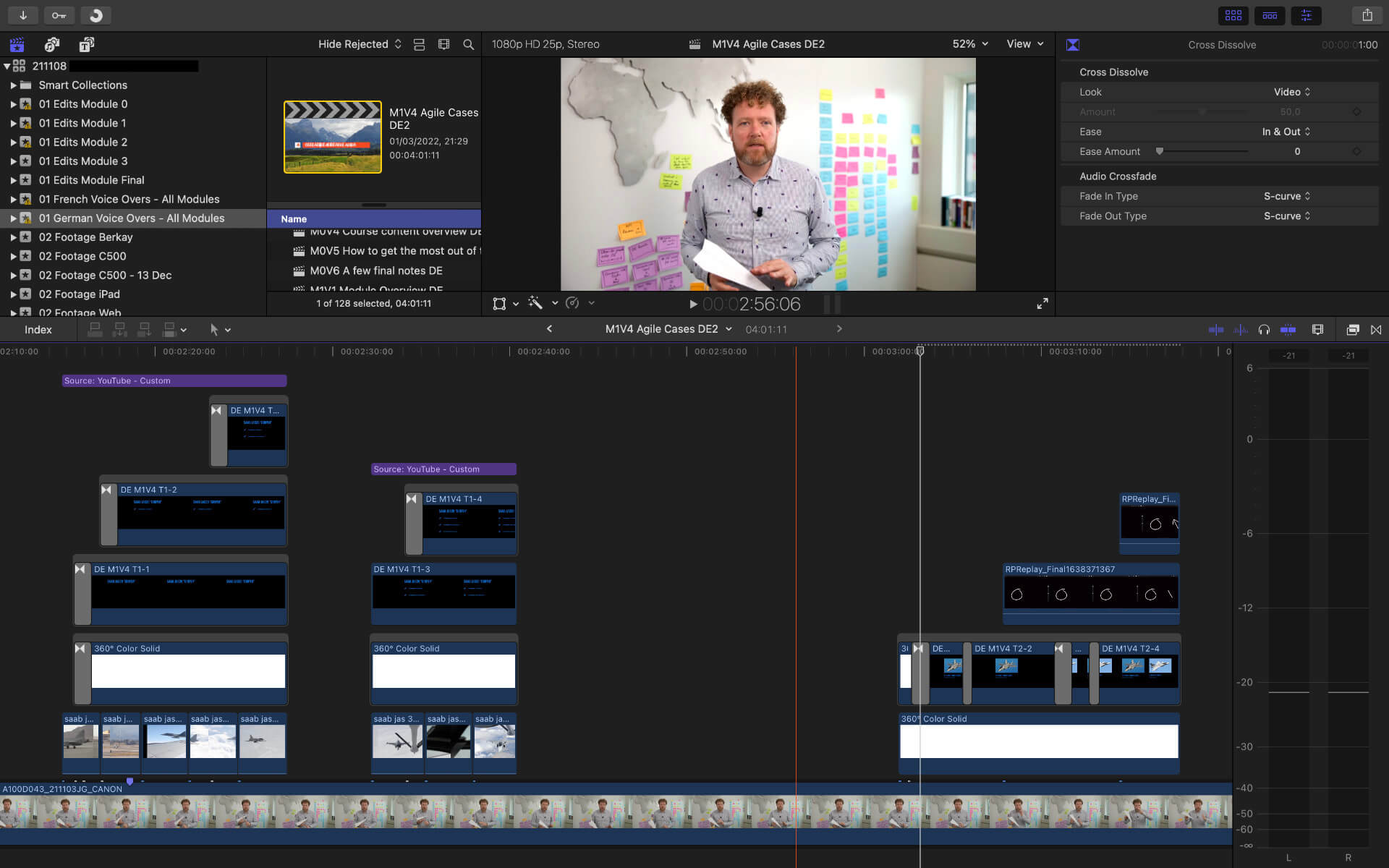
I like this way of naming because of three reasons:
1️⃣ The names are short, meaning it’s fast to write.
2️⃣ All the French and all the German files stick together together in one chunk, even in the same folder.
3️⃣ All the files can be sorted in the exact order they appear in the videos. This makes them extremely easy to find at all times.
Sometimes I like to add the starting date in the beginning, starting with the year, for example: “220301 Marc’s AMAZING online course”. That’s today. I usually only do that when I have a lot of folders in one, like all my different projects.
My file naming can differ a lot per project, though. I usually just think about which unique identifiers are nice and necessary. Then I base my names on that. So feel free to give it your own flair!
Organise however you like! 👌
You may not realise it when you’re reading this article, but I do not consider myself an organised person at all. Yet, when I work with a lot of different files, I don’t really have a choice. Unless I wouldn’t mind taking three times as long to finish something.
When I was looking for that picture from nearly 4 years ago for yesterday’s article, I loved how easy it was to find. And it was just because I had named all my folders with the dates in front, exactly like I explained before.
I remember a few days earlier I was looking for a much more recent picture from a KREW Meeting, and no matter what I typed into the search bar, it just wouldn’t come up 😅
So yeah, organising your files and folders is valuable.
Maybe you have the time to take a look at your current set-up and see how you can rearrange. Or maybe you can just start your next project with a better structure and do better from then on.
You’ll thank yourself in a few years time. Or well, a few weeks is more likely.
A nice bonus of doing this for me is that it makes me feel like a professional. I know, I am a professional, but knowing it versus feeling it does makes a difference. The more I feel like I’m organised and taking my work seriously, the better I feel about my results.
So if you’re not that organised yet, try it out! Let me know how it goes.
